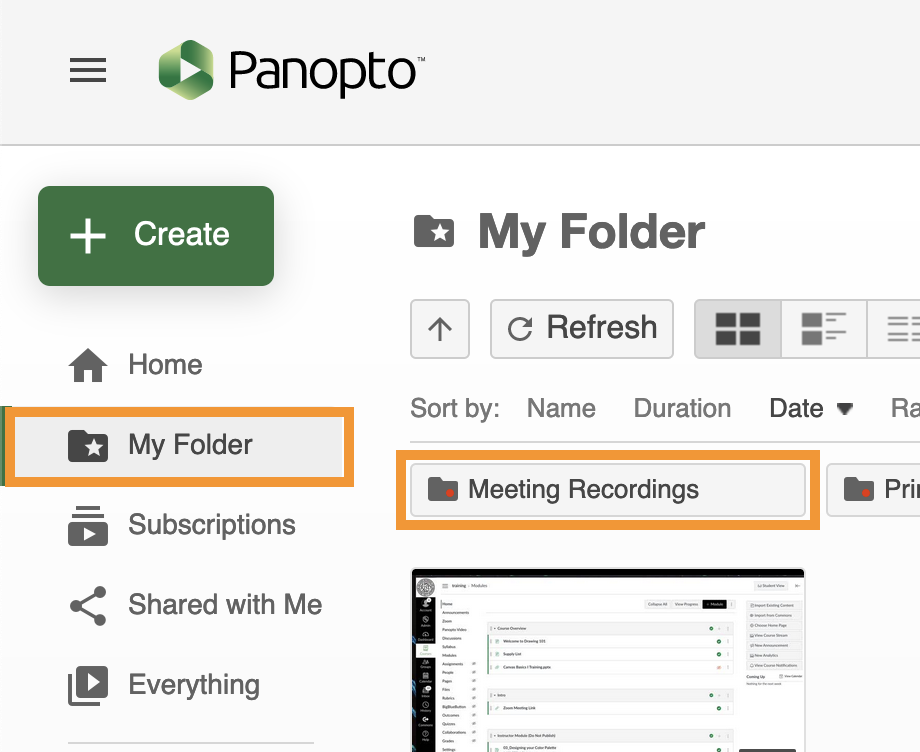Accessing Zoom Meeting Recordings in Panopto
Zoom Cloud Meeting Recordings are automatically saved in Panopto.
To access your Zoom Cloud Recordings:
1. Visit risd.hosted.panopto.com
2. Sign in with your RISD account username and password
(If this is your first time signing in Please see the How to sign in to Panopto for Faculty/Staff)
3. Click on My Folder
4. Click on Meeting Recordings