Signing in to Workday
RISD Students, Faculty and Staff will use their RISD username and password to sign in to Workday. See the full instructions below:
How to Sign in to Workday
- Visit RISD's Workday Site: https://wd5.myworkday.com/risd
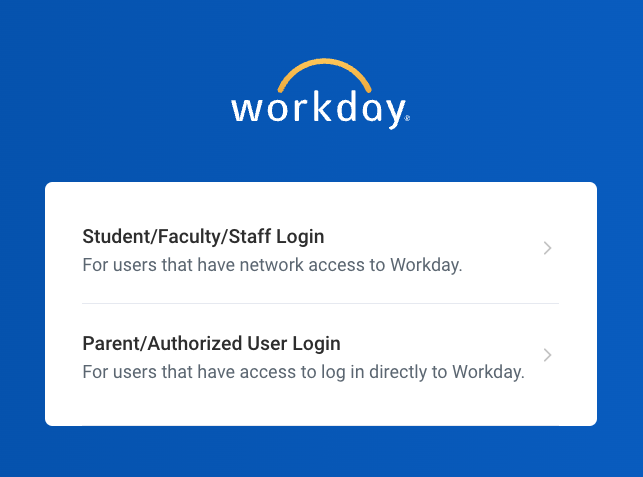
- Select the Student/Faculty/Staff Login option
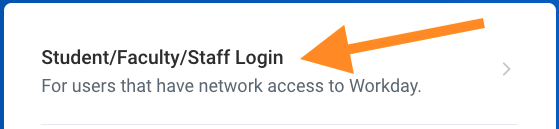
- You'll be brought to the RISD Authentication Services page
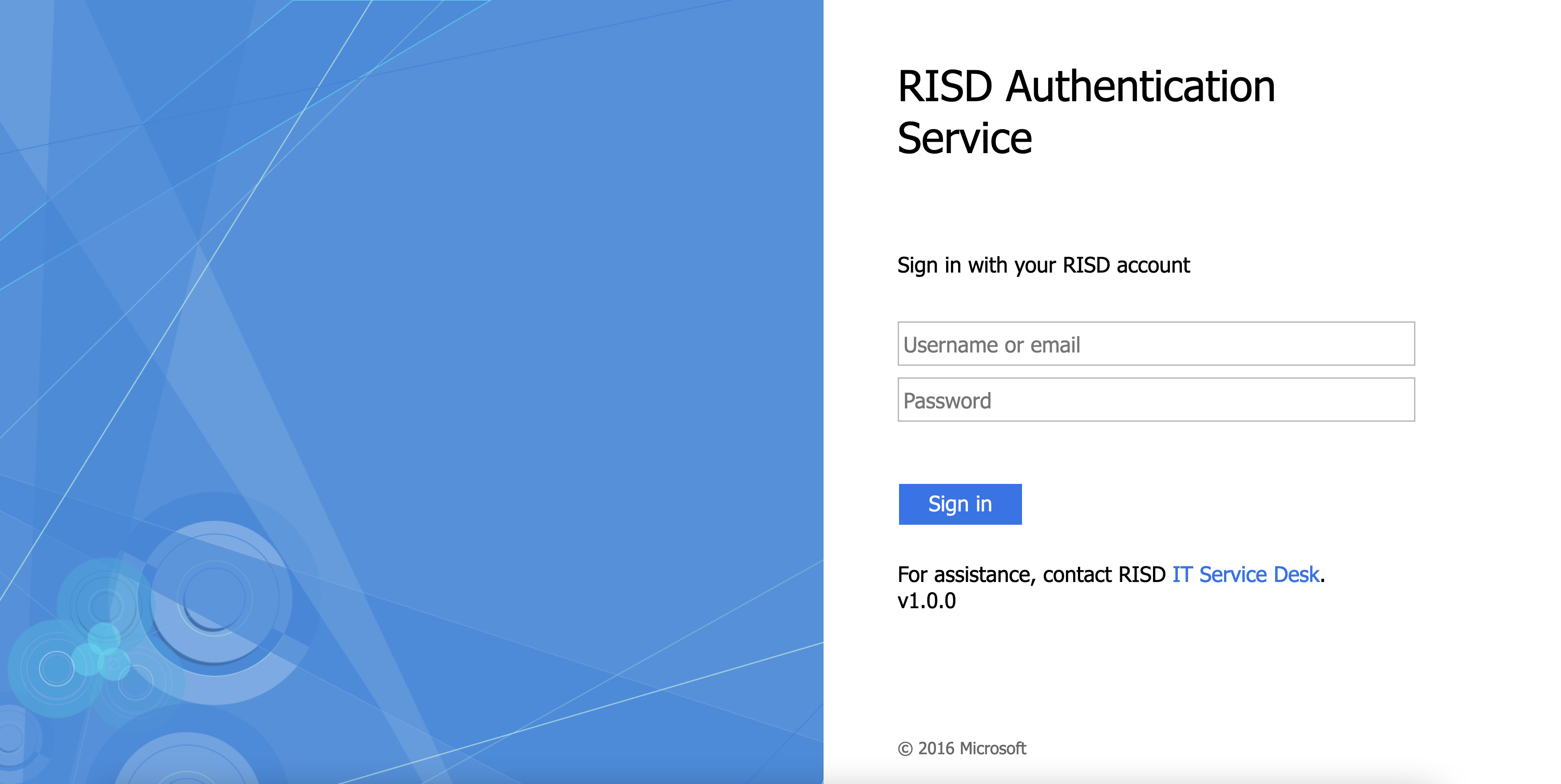
- Enter your RISD Username and password.
- Click Sign in
- If your sign in is successful you will be prompted to authenticate through Duo 2FA.
- Follow the prompts to authenticate via Duo 2FA.
Note: If you have never enrolled in the service, you will be walked through the process to enroll.

Contact the IT Service Desk if you have any questions.
Additional Resources: