Declare my Major in Workday
Declaring your major
In their second semester, first-year undergraduate students select a major to pursue. Selection occurs only during a specific week announced in advance. Students seeking to change their major later must complete a form.
To Declare Your Major
On your Workday homepage, in the upper right click on your photo or the figure icon then click View Profile
You must be on your student profile. You’ll know if you’re on your student profile if “Student” (not “Student Worker” or “Student Employee”) appears under your name. If Student appears, skip to step 4.
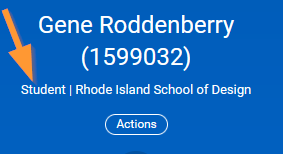
If you do not see Student under your name, on the right side of the screen under Student click your name
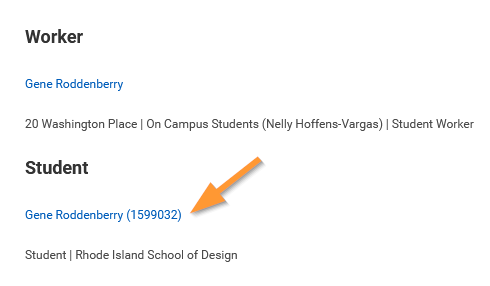
On the left, select Academics
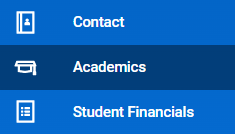
In the Educational Objectives box, click Request

If you do not see the Request button, it is not the declaration time or you already declared a major and it’s awaiting processing. If you want to change the major you declared, contact registrar@risd.edu
Under New Program of Study, click BFA: Undeclared and select a single desired major from the drop-down menu. All undergraduate majors start with BArch or BFA.
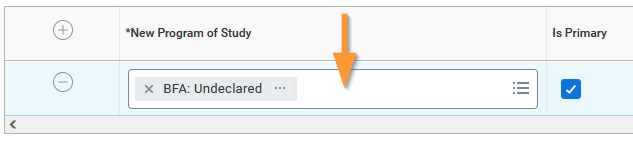
Check the Is Primary box
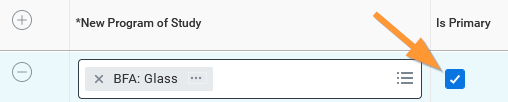
Click Submit
Your new major will become effective June 1.