Request Course Section Prerequisite Override in Workday
Exception to Class Restriction
If you don’t meet the requirements to join a class, you can request permission to register. Permission is granted at the sole discretion of the department offering the class. Requests must be made prior to the first day of the semester and you can only request overrides for classes with eligibility rules (restrictions). Requests once the semester starts must be made directly with the instructor.
To Request an Override
- In the top left, click Menu, then Academics
- In the Registration section, click Request Course Section Prerequisite Override
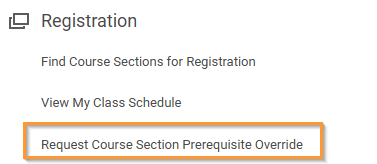
- Enter the Start Date (semester), Course, and Course Section.
Tip: You can enter all or part of the course name or number.
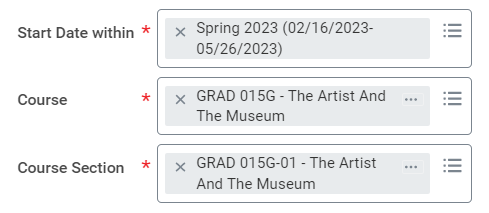
- Click OK
- In the comment box, enter why you wish to take the class
- Click Submit
If approved, you will receive an email and you must register for the section