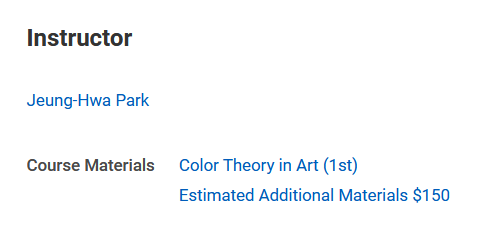View My Current Courses (Class Schedule) and Materials in Workday
Description
View your current class schedule, course materials, and anticipated course costs.
To View Your Current Courses
Click Menu then Academics
Under Registration click View My Class Schedule
Here you will see your courses along with credits, meetings times, location, instructor, and start and end dates. Click View Schedule to see a chart showing the blocks of time when you will be in class.
To View Your Course Materials
Some classes require textbooks or expect students to purchase materials. If so, instructors add that information to the class.
From your class schedule, under Section click a class
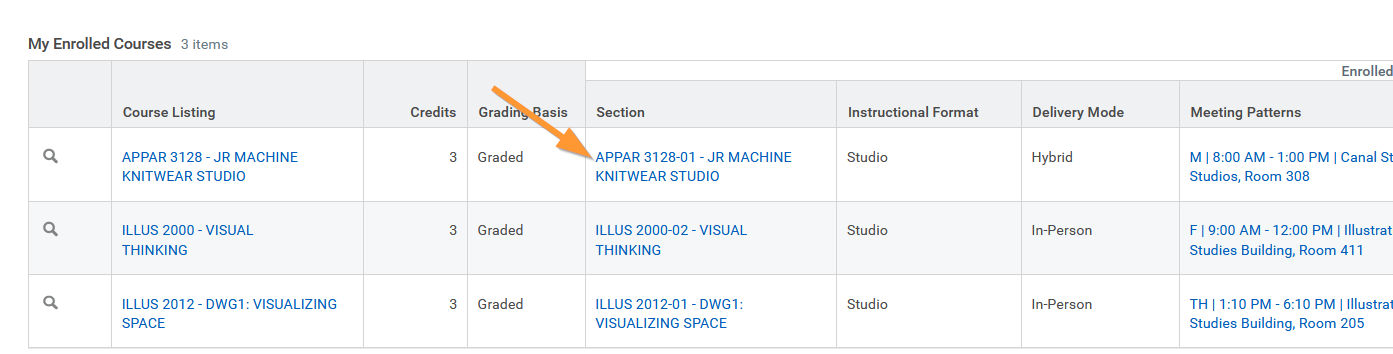
Materials appear under the Course Materials section