View My Schedule in Workday (Faculty)
Description
Workday includes a list of all classes which you’ve been assigned as Faculty, whether or not the class has a specific meeting time assigned.
To Locate Your Schedule
Log in to Workday.
Click the Menu in the top left corner

Select Teaching
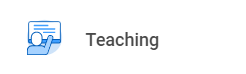
Under Instructor Activities, click on View Teaching Schedule
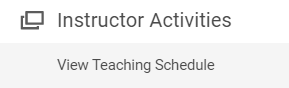
Choose the appropriate term, and click OK
A grid shows all classes assigned to you. Note the class status.
Preliminary means the section is in draft mode and not open for registration
Open means the section has seats available
Closed means the section is full or otherwise shut to registration
Canceled means the section will not run