View My Academic Record
Description
View courses you have completed as well as grades and credits. This page does not show classes you are currently enrolled in.
To View Your Academic Record
Click Menu then Academics
Under Academic Records click View My Academic Record
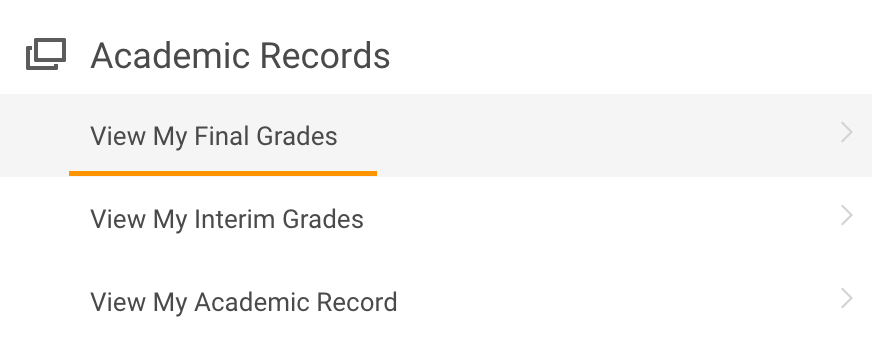
For each term, you can view the courses you have taken, along with grades and credits. In addition, underneath the chart for each term, you can view both your term and cumulative GPAs as well as your class standing as of that term.