Manage My Privacy Settings in Workday (Students)
Description
Manage what personal information is public in Workday
To Manage Your Privacy Settings
-
On your Workday homepage, search Manage My Privacy Settings
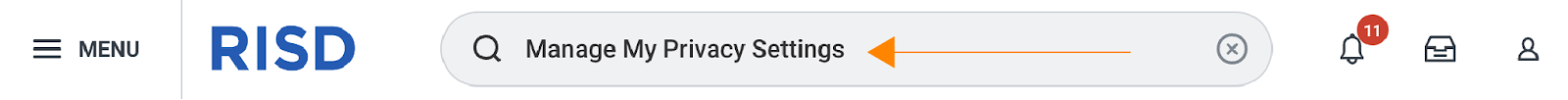
Edit your information
Read the statement and choose whether or not you wish to be included in the Public Student Directory
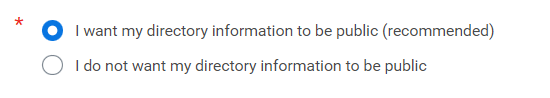
Indicate if you would like to share your Primary Program of Study and your Expected Graduation Date
Click OK