25 Live Training FAQs
WHAT SPACES ARE CURRENTLY ON 25LIVE?
Conference rooms, multi-purpose, outdoor spaces, and classrooms are currently on 25Live. Spaces in the RISD Museum are not yet in 25Live. Please while the calendar for all academic spaces are viewable, not all spaces are requestable. More academic spaces will become requestable as the rollout is continued. Please reach out to scheduler@risd.edu with any questions about a specific space.
HOW DO I SEARCH FOR A SPACE OR EVENT?
You can search locations by building or room name and events by event name or event ID using the “Quick search” section of the 25Live Pro home page. The event ID is provided in a confirmation email to the requester once booked.
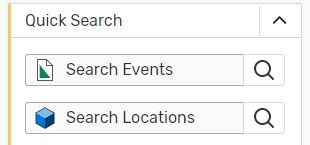
For a more advanced search, please click the magnifying glass, and select “advanced” to add more specific criteria.
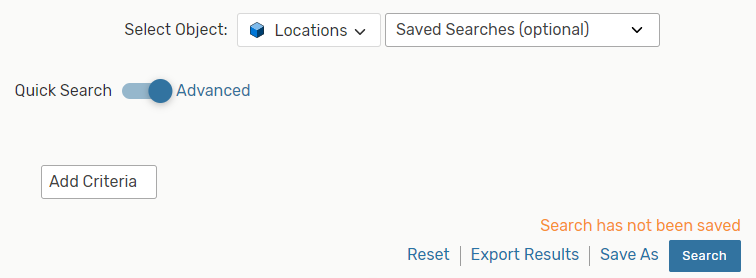
Tip: You can star frequently used locations or save a search to make finding spaces even faster. Your starred locations also have their own widget on the 25Live Dashboard allowing you to quickly check availability!
You can look through any events in which you are the requestor or the scheduler in the “Upcoming Events” section of the 25Live homepage and clicking the “# Events” links
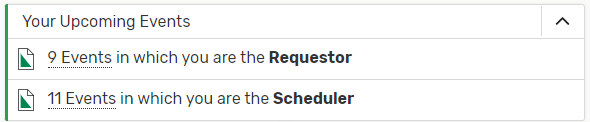
ARE THE NAMES AND SCHEDULERS OF EVENTS PUBLIC?
Yes, all event details can be seen by anyone logged in to 25Live. 25Live can be access by anyone in the RISD community.
HOW DO I KNOW IF A SPACE REQUIRES APPROVAL?
When you select a location in the event form, each location will say “reserve” or “request” – if a location says “reserve” it requires approval.
IS THERE A WAY TO KNOW WHO THE APPROVES A SPACE?
In the details of each location, a primary “Location Scheduler” is listed, if appropriate. This is a person you could reach out to if you have questions about the space or any pending approvals for a location.
CAN I SCHEDULE AN EVENT IN MULTIPLE LOCATIONS?
Yes! As long as the events are at the same time, they can be booked in multiple spaces - just select each space you need at that section of the event form.
If events are at different times in different spaces, they will need to be scheduled as separate events.
CAN I CHANGE THE LOCATION OF AN ALREADY SCHEDULED EVENT?
Yes! Open your event in 25Live so you can see the event details. Click “Edit Event” (see below)
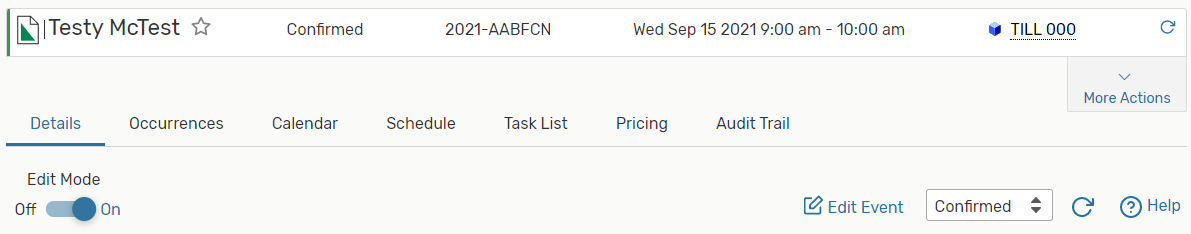
From there you will be taken into the edit form, which is the same form that you used to create the event. Under the location search section, search for the new location, request or reserve it, and remove the unwanted location.
The unwanted location can be removed by clicking “remove” listed under the date of each location listed (see below).
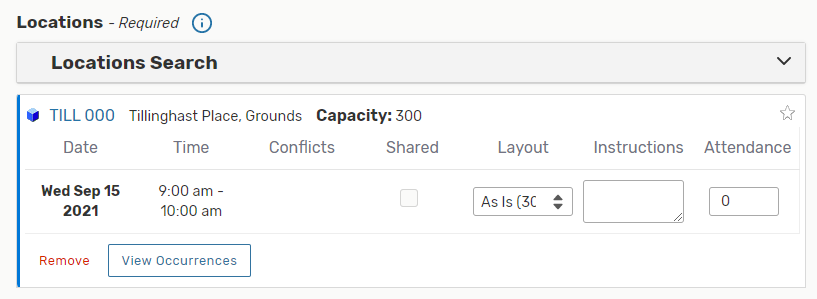
CAN I CANCEL MY OWN EVENT?
Yes! Open your event in 25Live so you can see the event details then change your event state to cancelled.
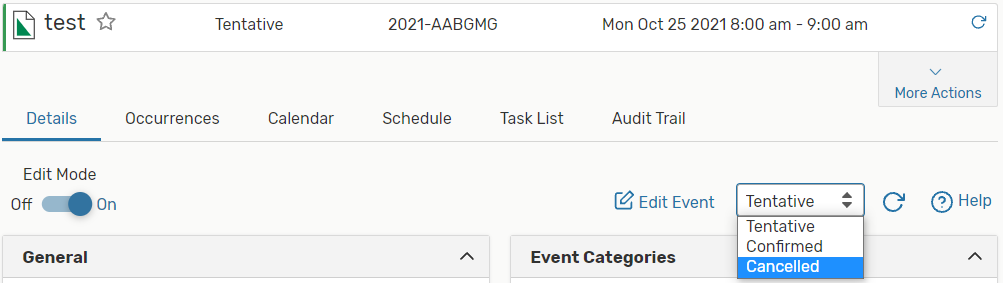
Once you select “Cancelled” an alert will pop up to confirm. Click “OK” and the event will be cancelled.
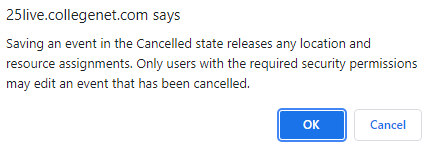
CAN I UN-CANCEL MY EVENT?
Yes! If you experience an immediate change of heart, you could re-request a space.
To re-request an event, open your event in 25Live so you can view event details and click “edit event.” This will bring you back to the event form and prompt a notification that your event has no current occurrences.
Under the calendar in the event form click on “View All Occurrences”
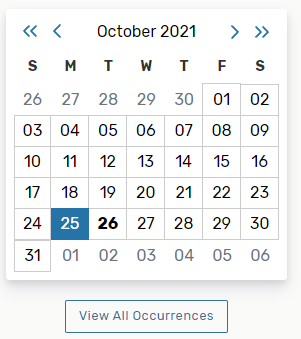
From there you can switch the date from “Cancelled” to “Active”
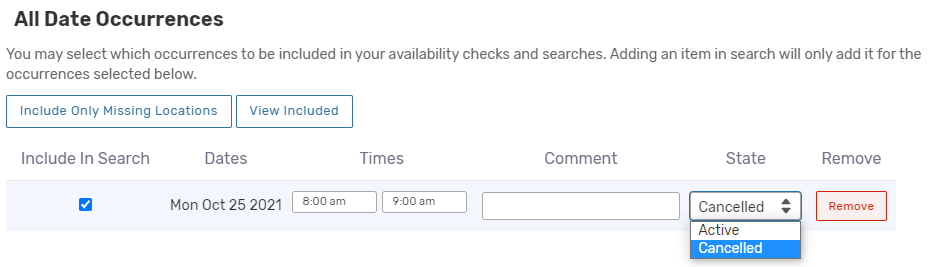
Once your dates are “Active” again you can submit the event form as usual when requesting an event.
If the space requires approval, it will need to be re-approved.