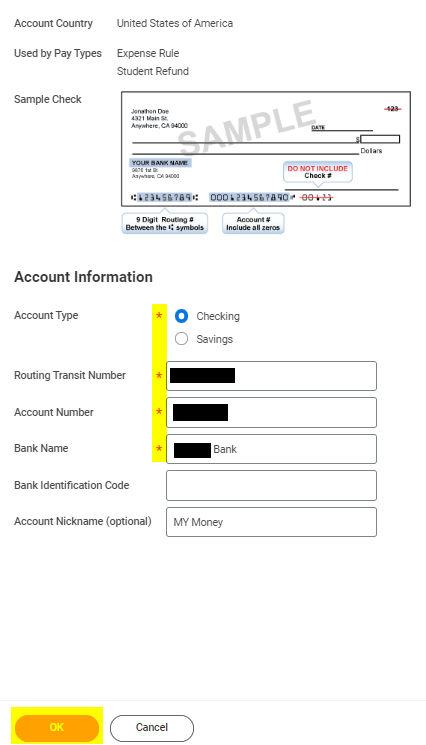Update My Banking Details in Workday (Students)
Overview
This guide will assist students on how to set up your payment elections in Workday. Payment elections allow you to identify the bank account you wish your student refunds, or eligible stipends, to be electronically deposited.
Update My Banking Details in Workday
On your Workday homepage, click View All Apps or use the side menu to access your Finances app

From the menu, under Student select Finances

-
Under the Student Accounts heading, click “more” to expand the menu. Select Set Up Payment Elections.

From Accounts, select the banking information that you need to update and click Edit. Do not remove it.
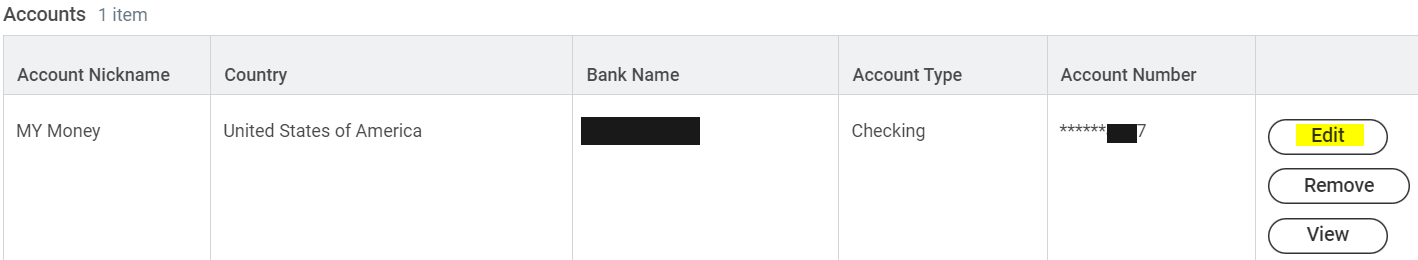
Under the Change Account Information header, update your bank account details and click OK when done.