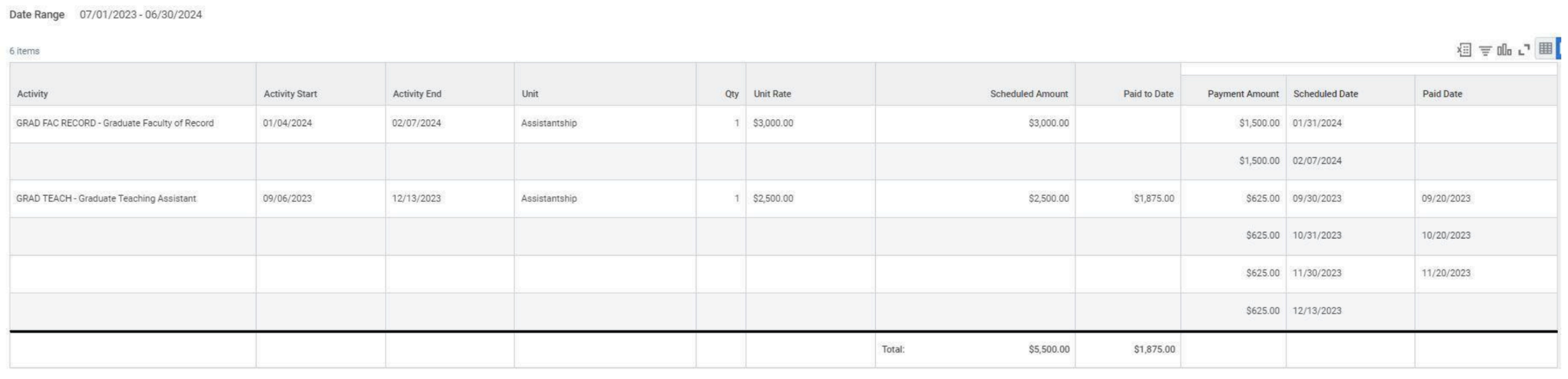Grad Assistantship Activity Pay and Contracts in Workday
Overview & Information
ASSISTANTSHIPS ARE NOT FINANCIAL AID OR SCHOLARSHIP FUNDS BUT COMPENSATED EMPLOYMENT.
EXEMPT WORK:
GRADUATE ASSISTANTSHIPS ARE CONSIDERED EXEMPT (SALARIED, NOT HOURLY) BY THE FEDERAL GOVERNMENT. YOU WILL NOT HAVE A TIME CARD FOR YOUR ASSISTANTSHIP BUT WILL BE PAID INEQUAL MONTHLY PAYMENTS FOR THE DURATION OF YOUR ASSIGNMENT.
TIMING:
PAYROLL IS DISTRIBUTED ON THE 20TH OF THE MONTH AND PREPARATION FOR IT CLOSES ON THE 10TH OF THE MONTH.
IF YOU ARE CONTRACTED AFTER THE 10TH OR COMPLETED YOUR EMPLOYMENT ELIGIBILITY FORM I 9 AFTER THE 10TH
YOU WILL RECEIVE YOUR FIRST PAYMENT ON THE PAYROLL OF THE FOLLOWING
MONTH. (EXAMPLE. YOUR TEACHING ASSISTANTSHIP IS SCHEDULED TO BEGIN ON FEBRUARY 15TH BUT YOU DID NOT COMPLETE YOUR FEDERAL FORM I-9 WITH STUDENT EMPLOYMENT UNTIL FEBRUARY 16TH, YOUR MONTHLY PAYMENTS WILL BEGIN ON MARCH 20TH).
IF YOU ARE ALSO WORKING AN HOURLY JOB:
YOU NEED TO KEEP TRACK OF YOUR TIME ON A TIMECARD SET UP IN WORKDAY FOR YOUR HOURLY JOB(S). THE PAYROLL FOR HOURLY PAID JOBS IS DISTRIBUTED ON BI -WEEKLY BASIS. AT TIMES, THE ASSISTANTSHIP & HOURLY PAYROLLS WILL COINCIDE AND BE DISTRIBUTED SIMULTANEOUSLY. AT OTHER TIMES THEY WILL BE STAGGERED.
Grad Assistantship Contract
You should receive a contract in Workday for each assistantship job you have. Workday will send you an email ping when a contract is waiting in your
Workday inbox to accept. Log on to Workday, read, and accept your contract as soon as you are pinged.
- Inform your graduate program director and studentemployment@risd.edu, if you do not accept the offered assignment.
- Inform your graduate program director and studentemployment@risd.edu, if you want to work fewer hours/a lesser assignment: the salary and
payment will be reduced accordingly.
- Inform studentemployment@risd.edu, if you did not get pinged by Workday about a contract you have been verbally offered and expect to work
and follow instructions below to see your contract content
View Payslip
- From the Workday Menu, choose the Pay icon.
-
No Pay icon? In Menu click +Add Apps. Enter Pay in the Find Apps search bar. Click the + symbol beside the Pay
icon (that looks like a wallet)
- Select Payslips from the View column.
- Click the View or Print buttons to access individual payslips
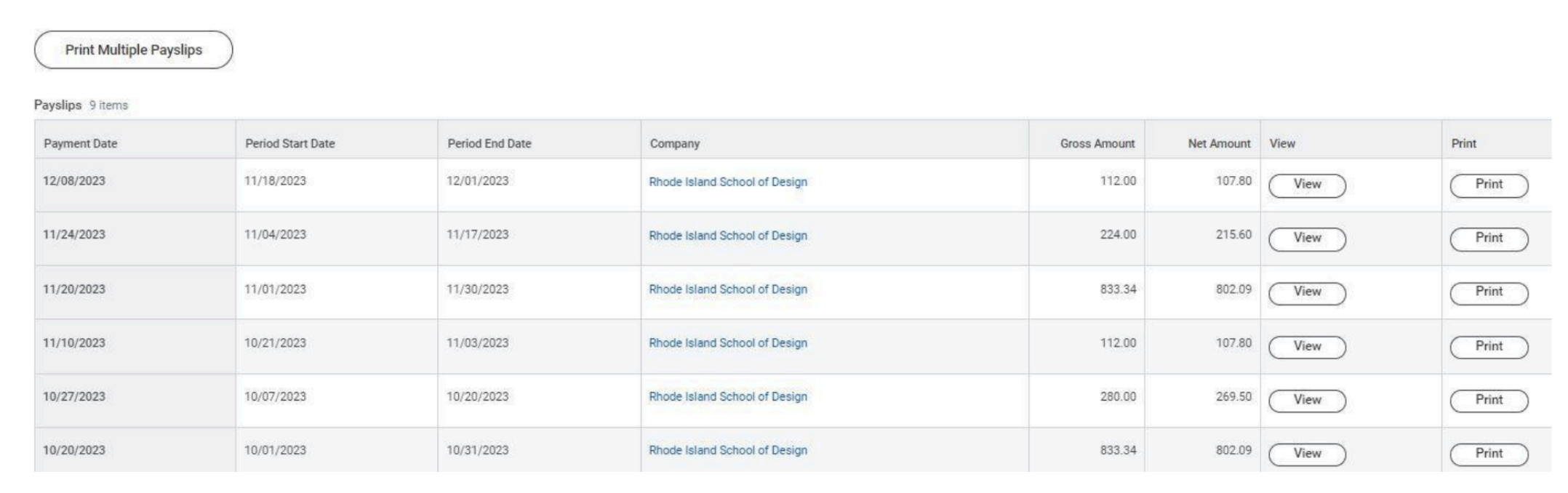
View Payment Details
Payments details related to assistantship contracts: when just the payslip isn’t enough
- Type “Period Activity Pay Assignments” into the search bar and select the Period Activity Pay Assignments Report
- Enter your name in the Employee box on the next screen.
- Select Grad Assistantship in the Position box.
- In the section titled Time Period or Date Range for this Report navigate to the right side and in the Date range section enter a date range for the
entire academic/fiscal year (e.g. from 7/01/23 to 6/30/24)
- Click ok.
- The screen will open to Assignment details including a description of the position, activity dates, total amount scheduled to be paid and what, if
anything has been paid to date.
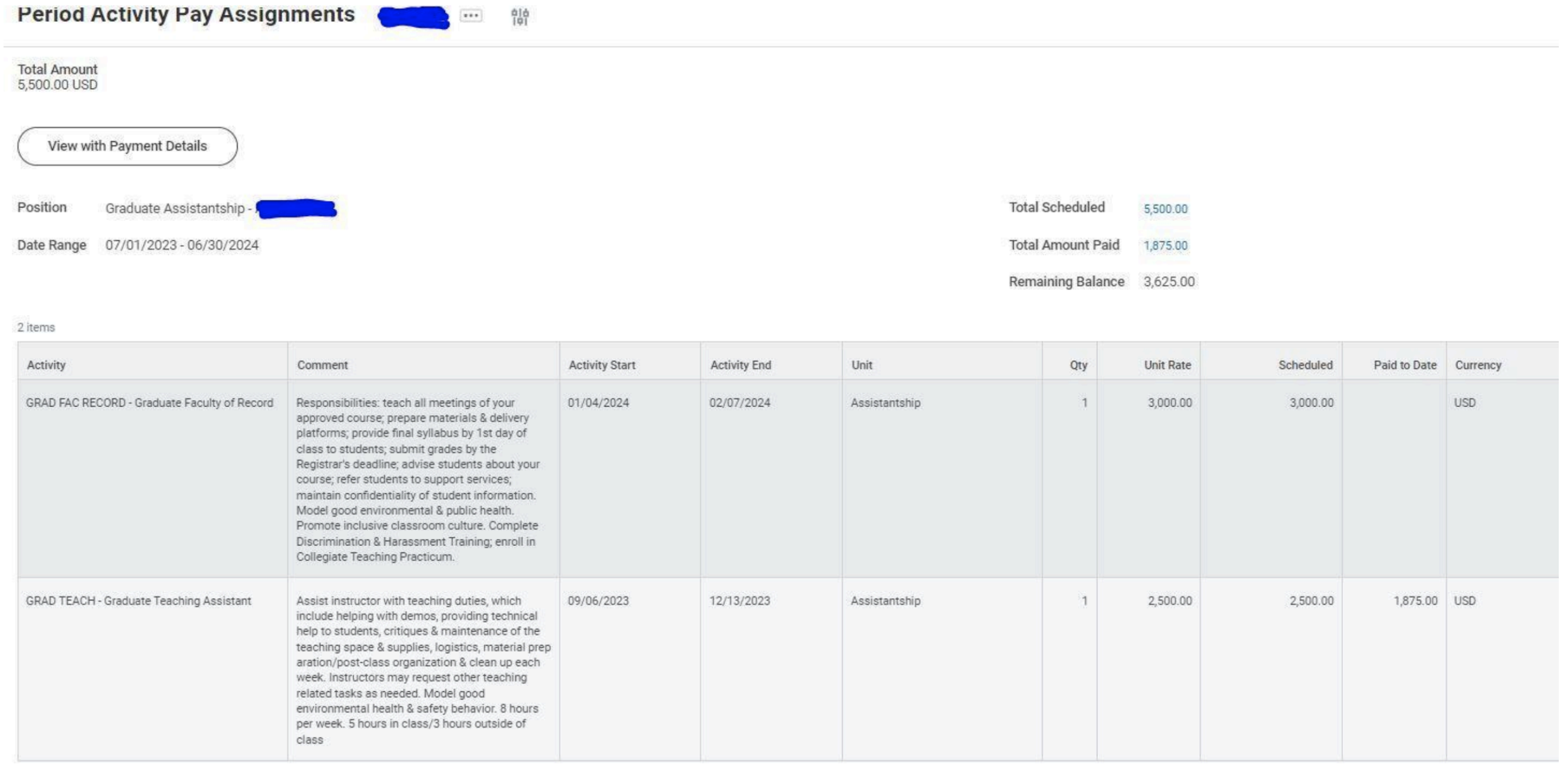
- Click the “View with Payment Details” button to see each scheduled payroll for your contract.