Update My Personal Information in Workday (Students)
Description
Update your demographic information in Workday
To Update Your Personal Information
On your Workday homepage in the upper right, click on your photo or the figure icon and click View Profile
-
On the left menu, click Personal
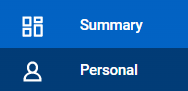
To update your personal information, click the Edit button
-
Click the Pencil Icon to make changes in a specific box

When you are finished editing in a box, click the check mark. When you are completely finished, click Submit
NOTE: Some changes will require documentation to be uploaded at the bottom of the page before submission
NOTE: If you wish to make additional changes after clicking Submit on your request, you may not be able to submit additional changes until your initial submission is approved
Related Article:
Can I change my profile image in Workday?