Enroll in a Payment Plan in Nelnet - Domestic Payment Plan
Overview
This guide will help students or their designated third party user(s) to enroll in a payment plan. Monthly payment plans are available for a limited time each semester after charges are released in the fall or spring. No interest is charged to participate in a payment plan, however there is a $71 enrollment fee. Payment plan amounts can be made in the amount of your choice. Students must have a confirmed financial plan to pay their full semester balance by the payment deadline for each semester.
For the DOMESTIC payment plan, banking details are entered by the plan participant into Nelent and payments are drawn from the financial account automatically on the first of each month according to the payment plan schedule.
The instructions assume that 1) the student or third party user has accessed Workday, and 2) the student or third party has created a Nelnet account. This starts with accessing Workday and then navigating to Nelnet. If you have not set up a Nelnet account, please visit the Create a Nelnet Account instructions.
Not looking for the Domestic Instructions? View Enroll in a INTERNATIONAL Payment Plan
Enroll in a DOMESTIC Payment Plan
- On your Workday homepage, click View All Apps or use the side menu to access your Finances app

From the menu, under Student select Finances

Under the Student Accounts heading, click Payment Plan. This link will take you to Nelnet Campus Commerce, outside of Workday, by opening a new window.

From your Nelnet account dashboard, click on Set Up a Payment Plan.
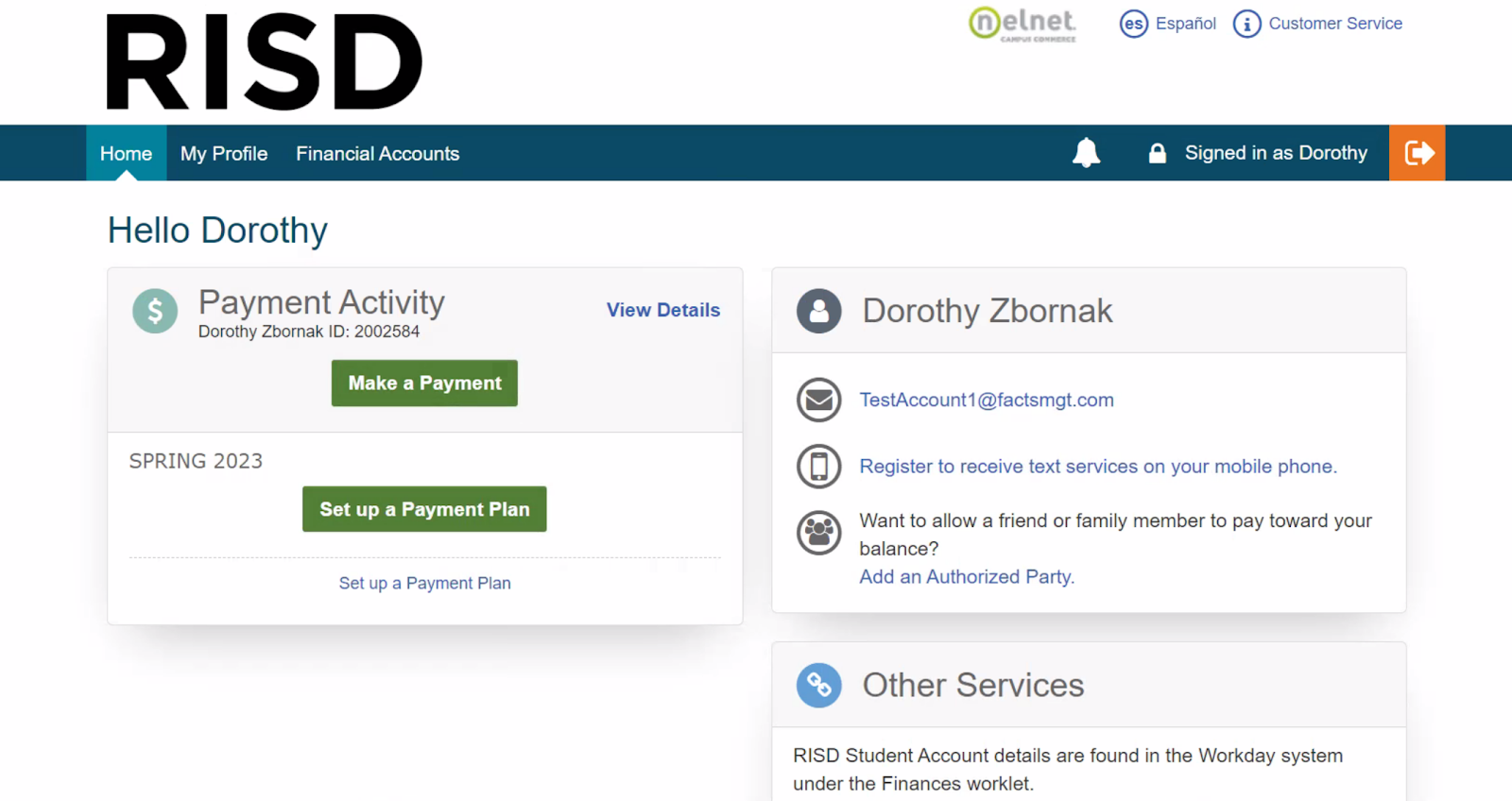
Click the Begin button to proceed with the Payment Plan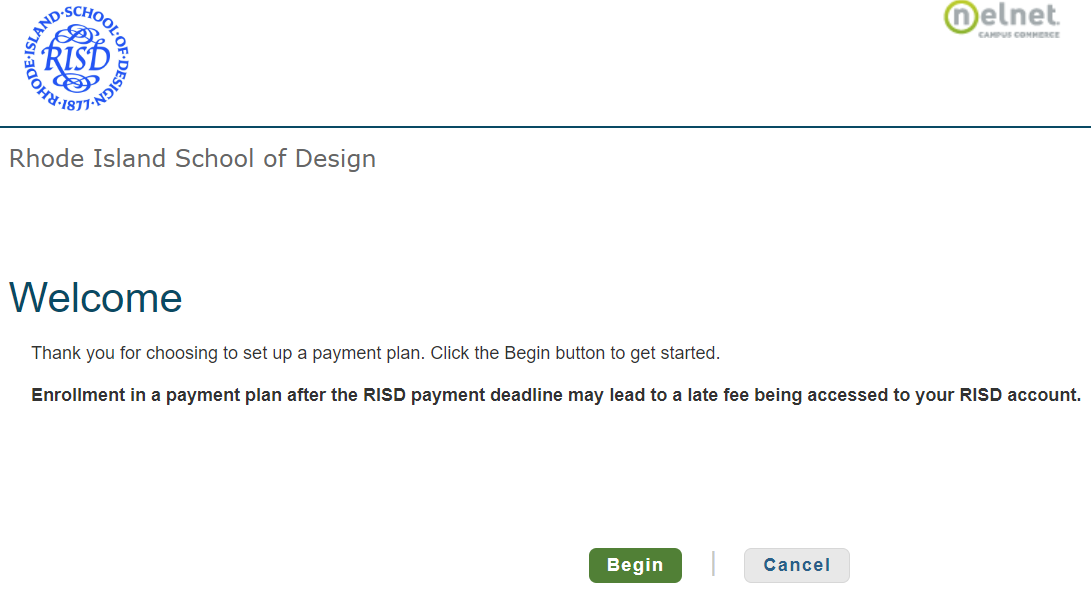
Review Contact Information and Edit Details, if needed. It’s advisable to check to select email reminders for payments. Answer Security questions and click Next.
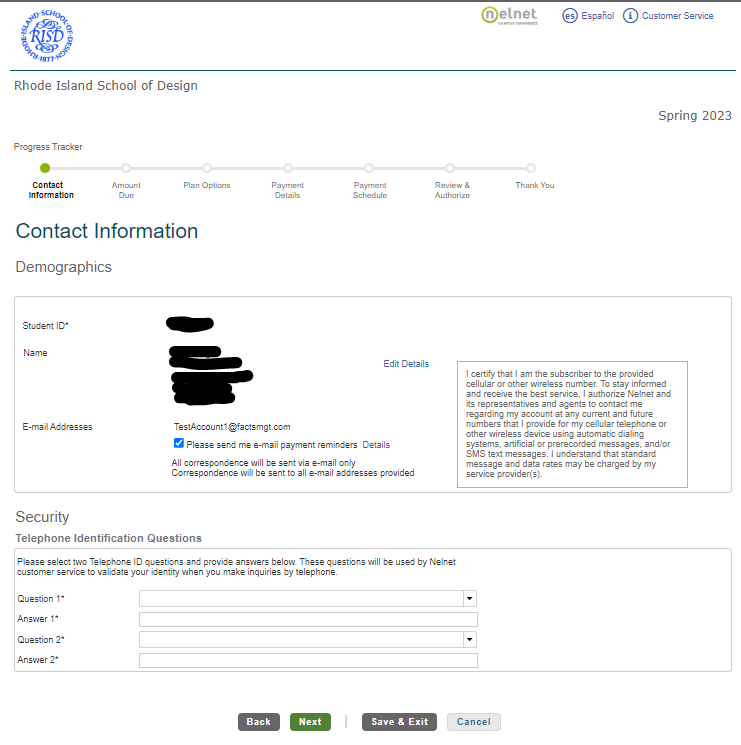
-
In Amount Due, enter the total dollar amount of the payment plan that you wish to participate in for the semester. This is the total amount of your payment plan that will be divided into equal monthly payments (4 or 5 months, depending on when you enroll) over the course of the semester, due on the first of the month.
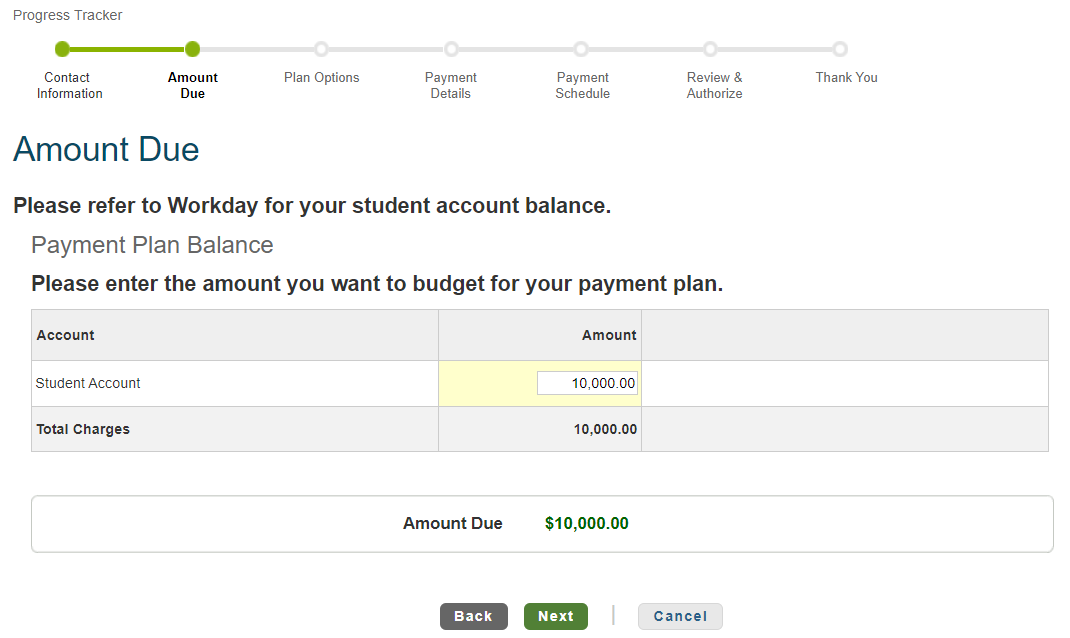
-
In Payment Plan Options, select the payment plan you’d like, either a domestic plan or an international payment plan through Convera. A domestic plan option is selected directly below, however instructions on the International Payment Plan through Convera can be found here
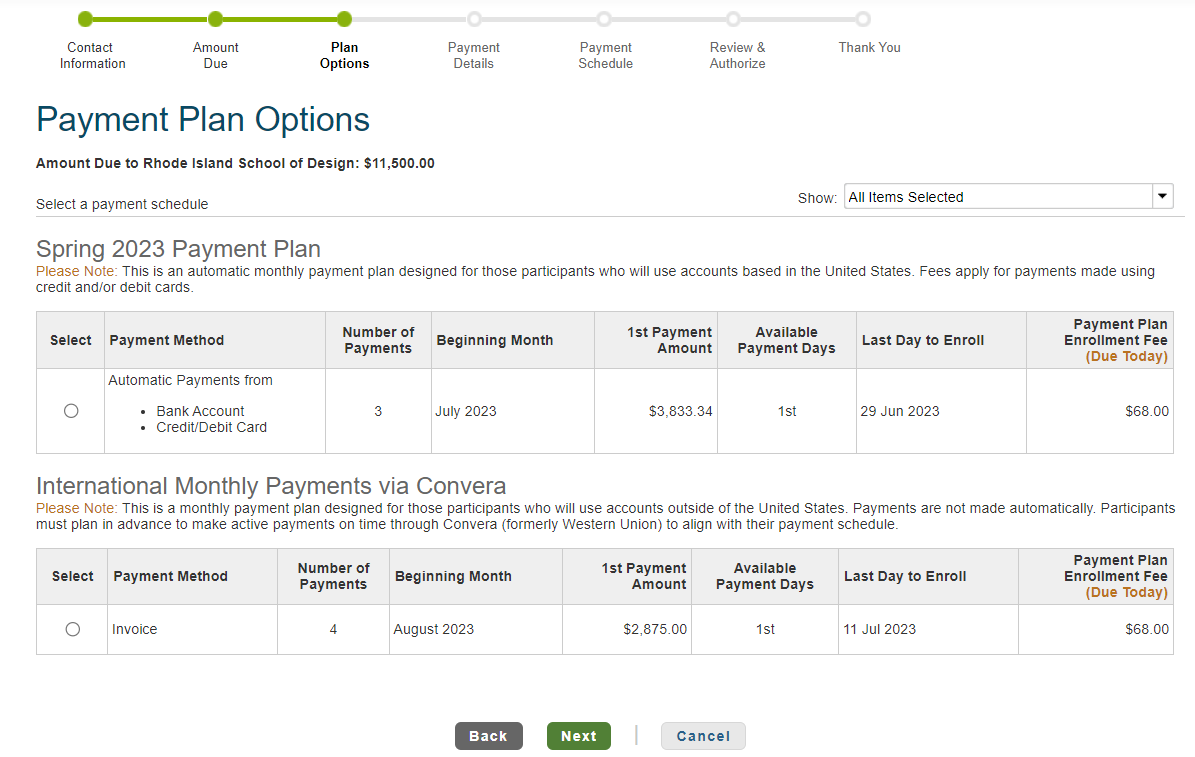
Payment Plan Enrollment Fee - there is a one time enrollment fee of $71 per semester that is payable immediately to participate in the payment plan.
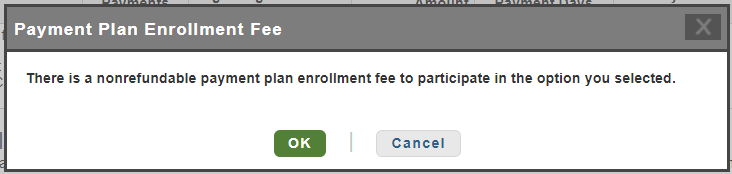
-
In Payment Details, select Bank Account or Credit/Debit Card. Note that a 2.85% fee applies to use a credit or debit card. Select Next and enter your relevant payment information.
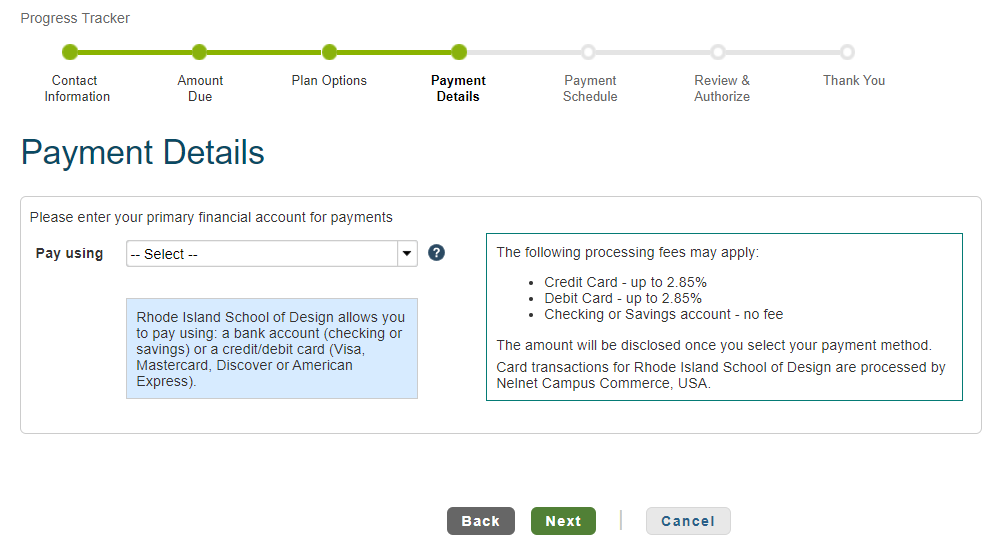
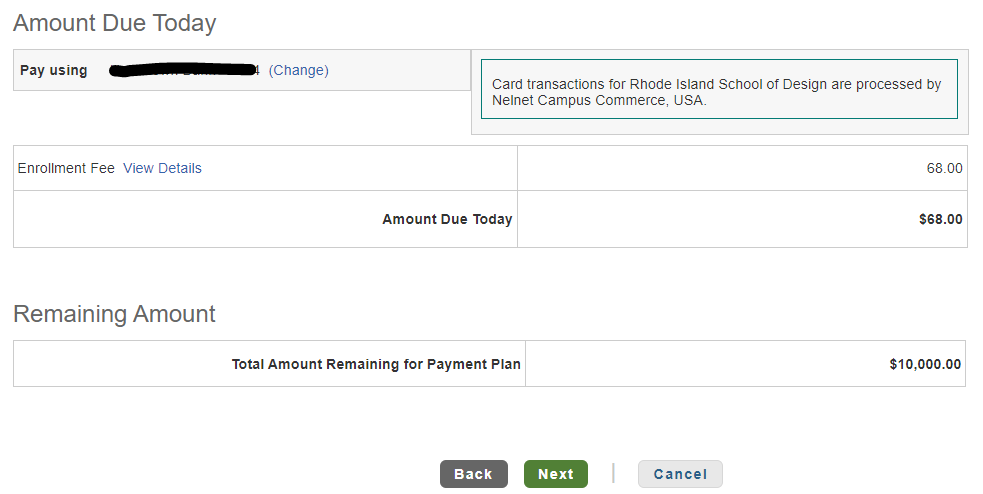
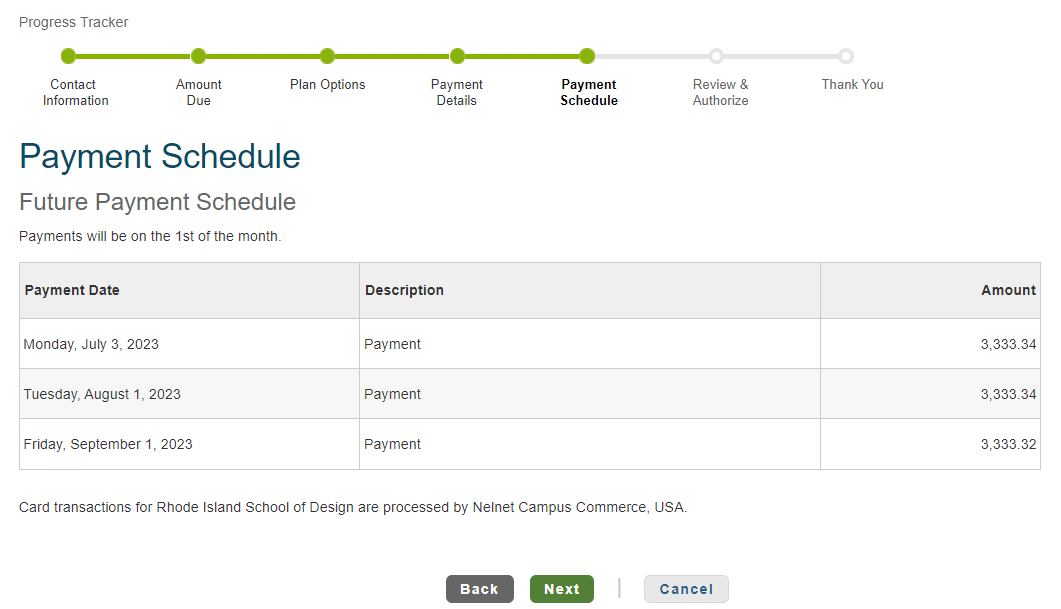
Review and Authorize all details, to include the balance summary, payment details to include the financial account you entered for the enrollment fee and payment plan, the future payment schedule with dates and amounts for the monthly payments, and read and accept terms and conditions of the payment plan. Click Authorize to finalize the payment plan.
For questions about your payment plan, you may call Nelnet at 866 315-1263. Or call RISD’s Student Financial Services at 401 427-3116; our phones are answered while RISD is open, generally Monday through Friday, 8:30 am to 4:30 pm.